Gravity Forms Limit Submissions
- File Uploaded In Database On March 10th, 2024.
5,00 € Original price was: 5,00 €.1,99 €Current price is: 1,99 €.
🔥 Buy More Save More!
Buy 3 items get 5% OFF
on each productBuy 6 items get 10% OFF
on each productBuy 10 items get 15% OFF
on each productHave any Questions?
Feel free to Get in touch
Control the Flood: Managing Form Submissions with Gravity Forms
Gravity Forms is a powerful WordPress plugin, but unchecked, the number of submissions to your forms can quickly become overwhelming. This can lead to database bloat, performance issues, and difficulty managing responses. That’s where understanding and implementing submission limits comes in.
Understanding Gravity Forms Submission Limits
This isn’t about arbitrarily restricting access; it’s about strategically managing your form usage. Think of it as a powerful tool for:
- Preventing Spam: Unfettered forms are magnets for spam bots. Limits significantly reduce their effectiveness.
- Resource Management: High submission volumes can strain your server resources. Limits prevent performance bottlenecks.
- Data Organization: Managing thousands of unfiltered submissions is a nightmare. Limits make data processing easier and more manageable.
- Campaign Control: For contests or promotions with limited entries, limits are essential.
How to Limit Submissions in Gravity Forms
While Gravity Forms doesn’t have a built-in “limit submissions” feature *out of the box*, there are several ways to achieve this:
- Using Gravity Forms Add-ons: Several add-ons provide sophisticated submission limiting capabilities, offering features like:.
- IP Address Restrictions: Prevent multiple submissions from the same IP address.
- Time-Based Limits: Restrict submissions per user within a specific timeframe.
- Total Submission Limits: Cap the total number of accepted entries.
- Custom Code (for Developers): More advanced users can implement custom code using Gravity Forms’ API to create highly customized submission limits.
- Alternative Methods: Simple techniques such as using a redirect after a specified number of submissions can be implemented. (This approach requires more technical expertise).
Find the Solution at Club Seventeen
Club Seventeen offers resources and potentially add-ons to help you effectively manage and limit submissions within your Gravity Forms installations. They can provide the guidance you need to find the best solution for your specific needs and technical skills. Explore their offerings to discover how to maintain control and optimize the performance of your forms.
Related products
Popup Maker – Aweber Integration
Popup Maker – Scheduling
Relife Physiotherapy & Chiropractor Elementor Template Kit
Rentive – Car Rental & Auto Dealer Elementor Template Kit
Restate – Construction Builder Elementor Template Kit
You may add any content here from XStore Control Panel->Sales booster->Request a quote->Ask a question notification
At sem a enim eu vulputate nullam convallis Iaculis vitae odio faucibus adipiscing urna.




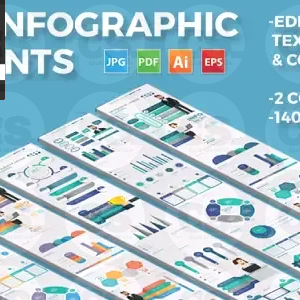

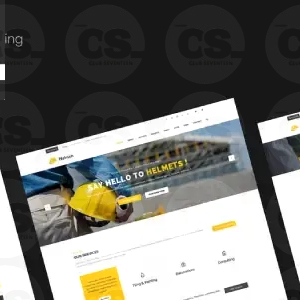
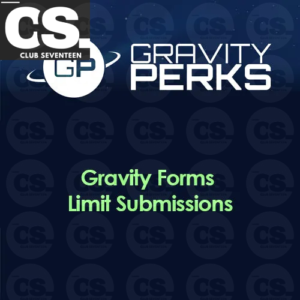
Reviews
There are no reviews yet.