Shopping cart (0)
Subtotal: 0,00 €
Spend 3.050,00 € to get free shipping
Congratulations! You've got free shipping.
Thrive Comments
Brand:
- File Uploaded In Database On September 9th, 2024.
46 people are viewing this product right now
7,00 € Original price was: 7,00 €.1,50 €Current price is: 1,50 €.
🔥 Buy More Save More!
Buy 3 items get 5% OFF
on each productBuy 6 items get 10% OFF
on each productBuy 10 items get 15% OFF
on each product
Estimated delivery:5 days
SKU:
1111023269
Categories: Plugin, Thrive Themes
Have any Questions?
Feel free to Get in touch
Guarantee Safe and Secure Payment Checkout
Thrive Comments is a WordPress plugin designed to enhance and manage comments on websites. Here are its key features:
- Enhanced Comment Area:
- Improves the design of the comment area, making it more interactive and engaging[1][2].
- User Experience:
- Allows users to be notified of new posts and comments, and to sort comments by newest, oldest, or top-rated.
- Supports social login through Facebook and Google, simplifying the commenting process.
- Post Comment Actions:
- Enables you to select actions after a comment is submitted, such as displaying a thank-you message, encouraging social shares, or redirecting users to another page.
- Voting System:
- Includes a voting system for comments, allowing readers to sort comments by top rated.
- Badges and Gamification:
- Awards badges to top commenters, which can be used to validate users who have reached a certain number of comments.
- Moderation Tools:
- Provides a dedicated moderation dashboard with tools to manage comments efficiently, including keyboard shortcuts and filters for sorting comments based on page, post, reply status, and keywords.
- Allows delegation of comments to specific staff members, making it easier to manage large volumes of comments.
- Reporting and Analytics:
- Offers reporting features to analyze comment activity, including voting engagement and comment rates over time.
- Customization Options:
- Allows for customization of the comment area, including the ability to change the default sorting method for comments and add GDPR consent settings.
- Integration and Compatibility:
- Works seamlessly with other Thrive Themes plugins like Thrive Leads, allowing for integration with email marketing campaigns.
- Integrates with BuddyBoss theme and supports all templates and blocks in the Thrive Comments plugin.
Overall, Thrive Comments aims to increase engagement and streamline comment management on WordPress websites.
Be the first to review “Thrive Comments” Cancel reply
Related products
Sale!
Popup Maker – Exit Intent Popups
Sale!
Popup Maker – Scroll Triggered Popups
Sale!
Relazio – Public Relation Agency Elementor Template Kit
Sale!
Rentive – Car Rental & Auto Dealer Elementor Template Kit
Sale!
Reparo – Car Service Elementor Template Kit
You may add any content here from XStore Control Panel->Sales booster->Request a quote->Ask a question notification
At sem a enim eu vulputate nullam convallis Iaculis vitae odio faucibus adipiscing urna.




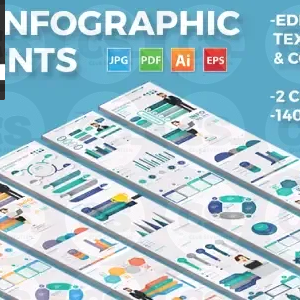

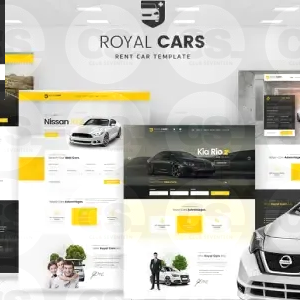

Reviews
There are no reviews yet.